스크롤뷰(ScrollView)
참고 프로젝트: ScrollViewDemoA1
스크롤뷰는 스크롤할 수 없는 뷰가 스크롤될 수 있게 해주는 컨테이너이다.
- 스크롤뷰 안에는 오직 한 개의 뷰만이 포함될 수 있음
스크롤뷰는 다음과 같은 상속 계층도를 가진다. 이를 통해 스크롤뷰는 프레임 레이아웃을 통해 만들어졌다는 것을 알 수 있다.
java.lang.Object
↳ android.view.View
↳ android.view.ViewGroup
↳ android.widget.FrameLayout
↳ android.widget.ScrollView
다음 그림은 스크롤뷰 안에 세 가지 색상을 넣은 것이다.
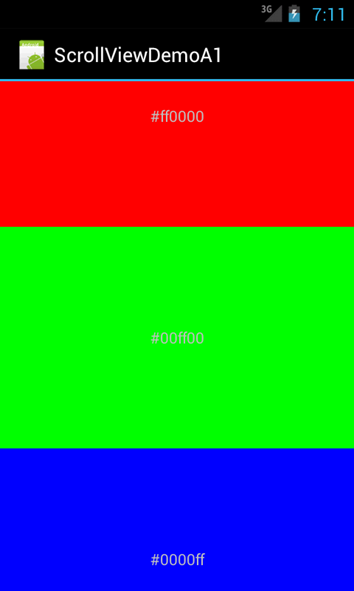
그림 3-16
이렇게 만들기 위해서는 다음 코드처럼 작성해야 한다. 작성할 때 리니어 레이아웃의 orientation 속성을 반드시 vertical로 설정해야 한다.
코드 ScrollView
<?xml version="1.0" encoding="utf-8"?>
<ScrollView xmlns:android="http://schemas.android.com/apk/res/android"
android:layout_width="match_parent"
android:layout_height="wrap_content" >
<LinearLayout
android:layout_width="match_parent"
android:layout_height="match_parent"
android:orientation="vertical" >
<TextView
android:layout_width="match_parent"
android:layout_height="200dip"
android:background="#ff0000"
android:gravity="center"
android:text="#ff0000" />
<TextView
android:layout_width="match_parent"
android:layout_height="200dip"
android:background="#00ff00"
android:gravity="center"
android:text="#00ff00" />
<TextView
android:layout_width="match_parent"
android:layout_height="200dip"
android:background="#0000ff"
android:gravity="center"
android:text="#0000ff" />
</LinearLayout>
</ScrollView>
스크롤뷰와 관련된 속성을 살펴보고 싶다면 다음 링크를 참고하기 바란다.
URL http://www.androidside.com/docs/reference/android/widget/ScrollView.html