이미지뷰(ImageView)
참고 프로젝트: ImageViewDemoA1
이미지뷰는 말 그래도 이미지를 보여주기 위한 뷰이다.
- 이미지를 설정할 수 있음
이미지뷰의 상속 계층도는 다음과 같다.
java.lang.Object
↳ android.view.View
↳ android.widget.ImageView
다음 그림은 안드로이드사이드 로고를 이미지뷰에 설정한 것이다
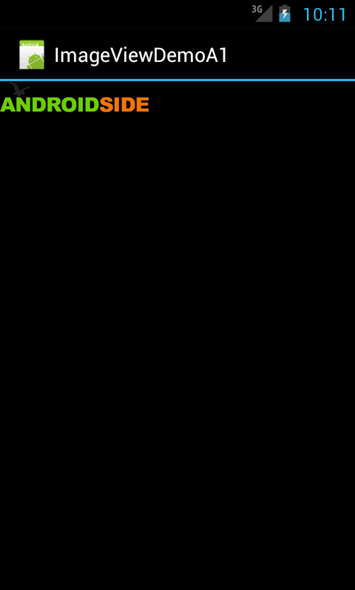
그림 3-11
이미지뷰는 이미지를 설정할 수 있는 src 속성에 이미지를 지정하면 된다.
코드 ImageView
<?xml version="1.0" encoding="utf-8"?>
<LinearLayout xmlns:android="http://schemas.android.com/apk/res/android"
android:layout_width="match_parent"
android:layout_height="match_parent"
android:orientation="vertical" >
<ImageView
android:layout_width="wrap_content"
android:layout_height="wrap_content"
android:contentDescription="Androidside logo"
android:src="@drawable/androidside" />
</LinearLayout>
android:contentDescription="Androidside logo"
이미지를 보여줄 수 없는 경우 대체할 문자열이다. HTML img 태그의 alt 속성과 비슷하다.
android:src="@drawable/androidside"
이미지뷰에 이미지를 설정하는 속성이다. @drawable/androidside는 drawable 디렉터리에 있는 androidside 이미지를 가리키는 것이며, 필자는 이 이미지를 /res/drawable-hdpi 디렉터리에 androidside.png라는 이름으로 추가하였다. 이를 통해 알 수 있듯이 XML에서 이미지를 지정할 때는 확장자를 지정하지 않아야 한다. 그리고 @drawable는 drawable 디렉터리를 가리키지만 실제 drawable 디렉터리는 여러 개가 있다. 이 중에서 어떤 디렉터리를 가리킬지는 화면 해상도를 기준으로 안드로이드가 실행 시간에 정한다.
정리 안드로이드에서 지원하는 이미지 형식
| 이미지 확장자 | 설명 |
|---|---|
| .png | PNG 이미지 |
| .9.png | 나인패치 이미지라 불리며, 이미지 확대 시 특정 영역만 확대할 수 있게 하여 이미지 전체 모양을 일정하게 유지시켜 주는 이미지 |
| jpg | JPG 이미지 |
| gif | GIF 이미지 |
※ 가능하면 jpg, png 사용을 권장하며, 이미지를 프로젝트에 추가할 때는 숫자, 언더바(_), 영문 소문자만을 사용하되, 이미지 이름은 반드시 영문 소문자로 시작해야 한다.
이미지뷰와 관련된 속성을 살펴보고 싶다면 다음 링크를 참고하기 바란다.
URL http://www.androidside.com/docs/reference/android/widget/ImageView.html